Code
When looking at the code on the home page of Envy Labs, it's very nice to see how organized everything is, from using proper class naming conventions to properly nesting everything while keeping the coding environment neat. Looking further into more code shows that it continues to be able to easily find certain chunks of code and debug / modify anything if needed.
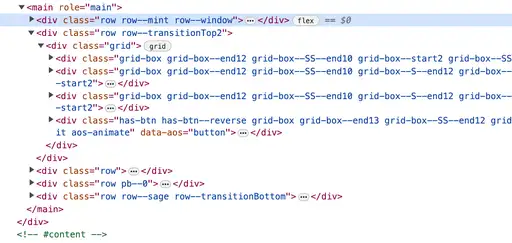
UI
Overall, the website looks very satisfying, and the indicator shown on what webpage we are currently using is very satisfying. It even animates slightly by moving up and down. In addition to this, scrolling on the page and moving your mouse around makes slight adjustments in the background graphics such as moving objects 'out of the way' of your mouse.
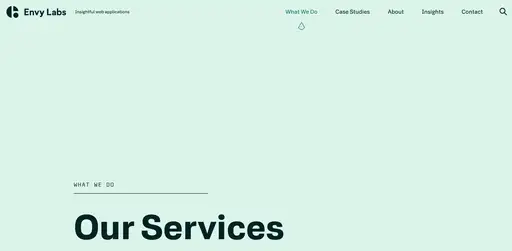
UX
Everything seems intuitive and easy to use on the website. Navigation isn't an issue as it'll always display in the navigation bar what main area you are looking at, and then another side bar appears to show what section of the main area you are looking at. In addition, the responsiveness when hovering over other objects / links feels very nice and is a nice segue to going to another part of the site.

Summary
Overall, the website uses animations and transitions to clearly indicate when the user is moving from page to page, the UI looks great and the UX feels even better when certain graphics respond the mouse placement on the page. Lastly, the code is very neatly organized and is relatively easy to see what you;re going to modify / look at while making modifications or adding new content to the site.